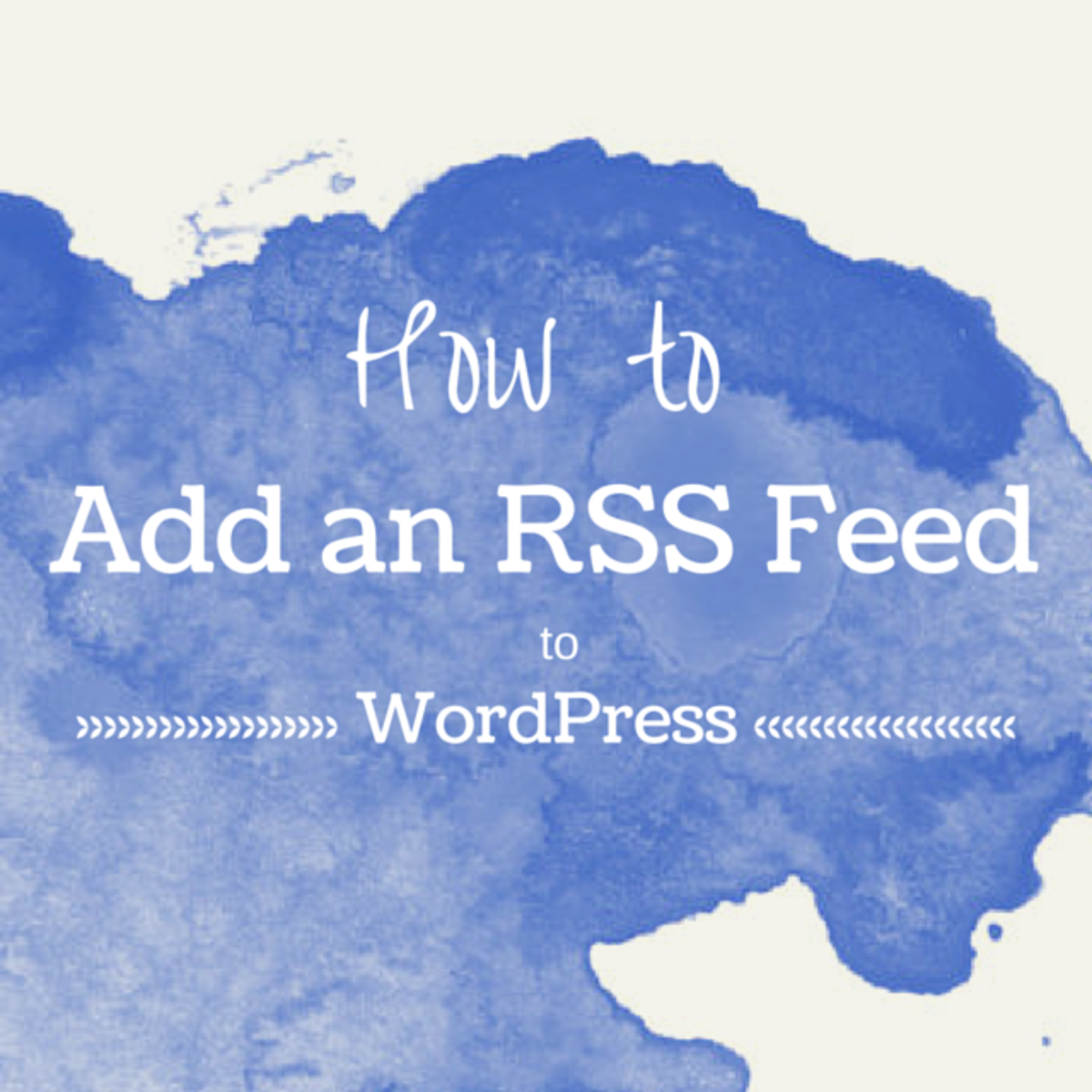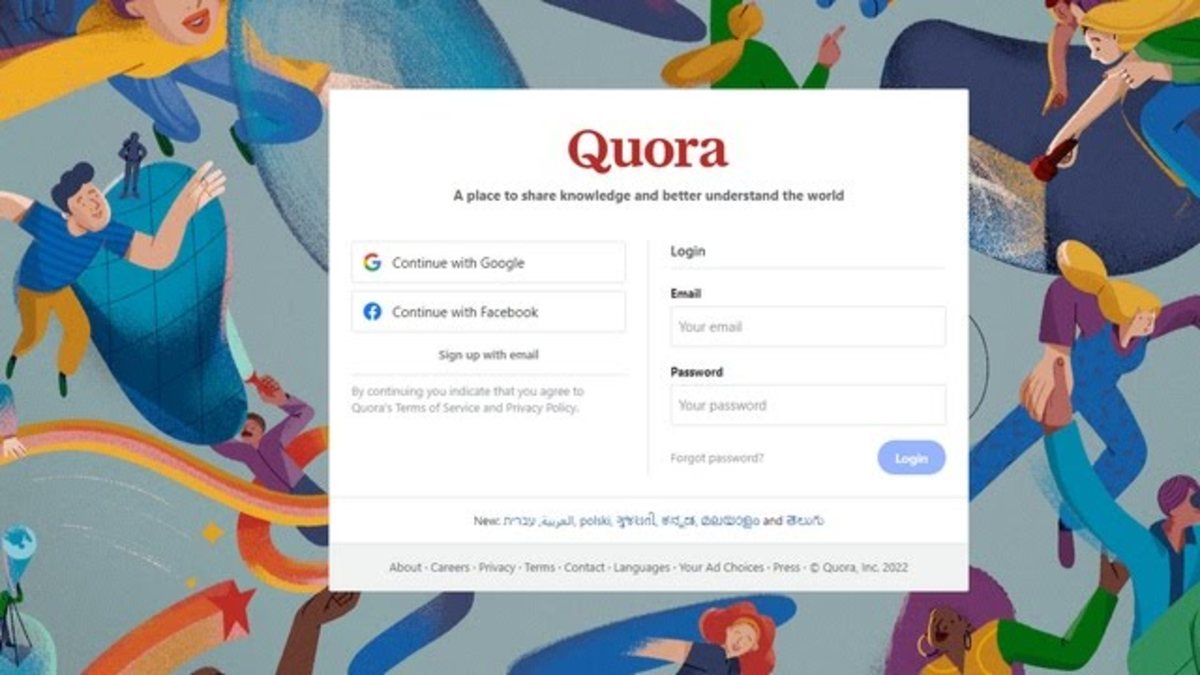Where to Blog. Make Money Blogging Now.
Blogging and Hubpages
Blogging can be a great way to supplement your income and even take the place of your day job. The process of blogging is easy but building up an audience to read your blogs is not. I recommend starting a Hubpages account so that you can write articles here that link to your blog. This will provide multiple links that point to your blog resulting in boosting your blog ranking. To join Hubpages click hubzz .
Then start a profile and begin writing on the subject that you wish to blog about. This will establish you as an expert on your topic while at the same time will bring in a small income from Hubpages. Be sure and present your Hubpages profile as you would like your clients to view it.
Blogger is King
If you wish to start a blog it can be difficult deciding where to begin. I can tell you from experience that the best blog platform to begin with is Google Blogger. After opening your account you will need to learn how to build a blog and this will take some time. It is an on going learning experience. Blogger will help you along the way because of its new design and ease of use, you will be up and blogging in no time. They also have features that help promote your articles which is a great bonus to a novice blogger. WordPress is a good platform, but if you opt for the free version you will be constantly hampered by that platform trying to sell you on an upgrade. Blogger is free and you get everything, but if you use the free WordPress you will soon find that its just bait to get you to pay for something.

WordPress as a Blogging Platform
WordPress is a very popular blogging platform. Users love this platform because it is very versatile.
There are actually two WordPress platforms, WordPress.com and WordPress.org. If you are interested in a free blog, WordPress.com is the one you are after. With WordPress.org you will pay a hosting fee, and the set up can be a bit complicated. However, some of the most serious bloggers use this platform because it is highly professional in appearance and perks.
So, one of the big issues you will have to face is, do you need a self-hosted blog or a hosted blog? A self hosted blog means that you manage the blog's software yourself and organize your own server space to store your blog's content, however, you are less restricted in terms of how much data you can upload to it. Most businesses that want a definitive and strong brand experience for their clients on a blog set up the self-hosted one, because of the freedom of customization and branding level. The hosted alternative involves signing with a third party to host your blog. You may think of this as something similar to facebook.
For example on Facebook, you can enter information and pictures, but the whole format, and what you are allowed to do is within what Facebook will allow.
Hosted site, WordPress.com highlights:
- Upgrades and security are not your problem, they are handled for you.
- This platform offers instructions on setting up your blog. If you are totally new to blogging you will probably find this useful over and over.
- There is no software to download, and the platform provides many social media-friendly apps.
- WordPress.com has many hosting servers, making it unlikely to go down
- Post are automatically backed up.
- You could get extra site traffic from blogs of the day and tags, just as in writing for sites such as Hubpages. We "Hub" writers know that our Hubs could be selected as "hub of the day", bringing in a lot of extra traffic.
- The platform provides themes, which you may modify up to a certain level only. Nothing is completely custom.
I like to compare hosted blogs with MySpace & Facebook, because most people have at least one of these platforms that they use regularly. You don' have to worry about backing up your posts on either of these, or managing anything yourself. Facebook and MySpace provide the outline, and you fill in all the spaces. A self hosted blog is a whole different animal.
It is often suggested that you start a free blog and practice before venturing out and setting up a WordPress.org blog. This gives you a chance to learn about the features first. People who start and learn on the .com version have very little problem advancing to the .org, whereas, the people I have seen go straight to the .org are very often stressed and overwhelmed.
Self Hosted site, WordPress.org
- You may upload custom themes and plugins.
- You will be part of a supportive community.
- If you are computer savvy, you have complete control to change the HTML code.
- You may monetize your blog and run advertisements.
- You will be paying for your own web hosting.
- You must download the software to get your blog set up. This can be a hassle if you are not into computers
- You will be responsible for backing up your own blog.
- If you get a big increase in traffic to your site, your blog may go down. Not good!
As you can see the self hosted WordPress is great, but can leave you in a lot of trouble if you do not know what you are doing.
WordPress.org is a powerful platform for your blogging needs. But, it also requires you to be well organized, quite technical, and back up your blog and beware of traffic issues.
Wordpress.com
Pros
| Cons
| For Your Information
|
|---|---|---|
free
| Does not allow advertising
| Blogger is free and allows ads.
|
a lot of plug ins
| free templets are limited to level of customization
| the .org version has many customizable templets
|
built in statistics
| If you get a lot of traffic, you pay for an upgrade
| |
built in spam blocker
|